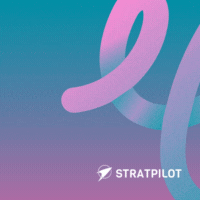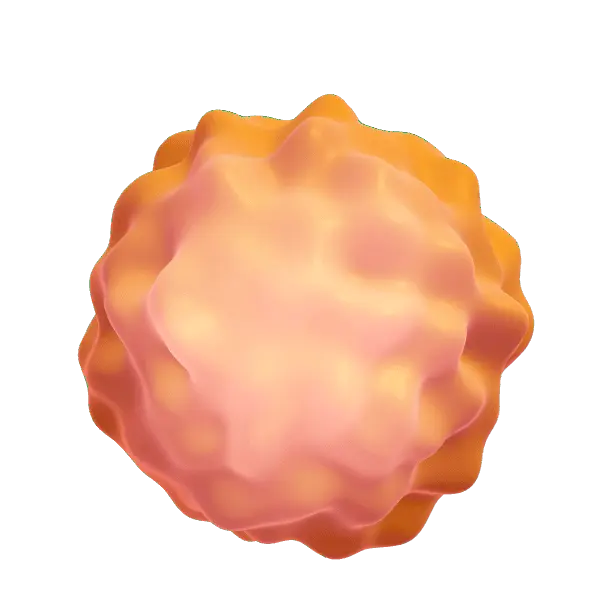Corporate learning is evolving rapidly, with Artificial Intelligence playing a pivotal role in enhancing training efficiency, personalizing learning experiences, and optimizing knowledge retention. Companies worldwide are leveraging AI-powered tools to streamline employee training, improve engagement, and stay competitive. But how exactly can AI be harnessed to transform corporate learning? In this blog, we’ll explore what AI in corporate learning entails, 10 powerful AI-driven prompts to maximize its potential, and how Stratpilot can revolutionize corporate training for your business.
By – Vamsi Bumireddy (CTO)
What is AI in Corporate Learning?
AI in corporate learning refers to the integration of artificial intelligence-powered technologies in employee training and professional development programs. It automates content creation, personalizes learning pathways, provides real-time feedback, and enhances knowledge retention.
From AI-powered chatbots guiding employees through training modules to machine learning algorithms predicting skill gaps, AI is reshaping corporate education by making it more adaptive, interactive, and data-driven.
10 Prompts to Harness AI in Corporate Learning
1. Personalized Learning Pathways
Prompt: “Create an AI-driven learning roadmap based on an employee’s past performance, skill gaps, and career goals.”
AI can tailor individualized training plans for employees, ensuring they receive the right content at the right time, increasing engagement and efficiency.
2. AI-Powered Content Curation
Prompt: “Recommend the best AI-generated training materials based on employee roles and industry trends.”
AI curates relevant learning materials, such as videos, articles, and courses, ensuring employees receive up-to-date industry knowledge.
3. Real-Time Knowledge Check and Feedback
Prompt: “Use AI to assess an employee’s understanding of training material and provide instant feedback.”
AI-powered assessments ensure employees retain critical knowledge and receive actionable feedback to improve performance.
4. Virtual AI Coaching and Mentoring
Prompt: “Develop an AI-powered mentor that guides employees in leadership, decision-making, and skill development.”
AI-driven mentors simulate real-world scenarios and provide coaching tailored to an employee’s learning style and career aspirations.
5. Automated Compliance Training
Prompt: “Create AI-powered compliance training modules that adapt to employee progress and regulatory updates.”
AI automates compliance training, ensuring employees stay updated on policies, regulations, and best practices without manual intervention.
6. AI-Powered Simulations for Soft Skills Training
Prompt: “Generate AI-driven role-play scenarios to enhance communication, problem-solving, and conflict-resolution skills.”
AI creates realistic workplace simulations to help employees develop critical soft skills like negotiation, teamwork, and leadership.
7. Predictive Analytics for Skill Gaps
Prompt: “Use AI analytics to identify skill gaps in employees and recommend targeted training solutions.”
AI-driven insights help organizations proactively address workforce skill gaps, ensuring employees are always future-ready.
8. AI Chatbots for Instant Learning Support
Prompt: “Develop an AI-powered chatbot that answers employee training queries in real-time.”
AI chatbots provide on-demand learning assistance, enabling employees to access information whenever they need it.
9. Adaptive Learning with AI
Prompt: “Design AI-driven learning modules that adjust difficulty levels based on an employee’s progress.”
Adaptive learning ensures that employees receive training at their own pace, making learning efficient and stress-free.
10. AI-Powered Performance Insights & Learning Reports
Prompt: “Generate AI-driven reports analyzing employee training progress and suggesting improvements.”
AI evaluates learning effectiveness and provides businesses with data-driven recommendations to enhance training programs.
The Growing Need for AI in Corporate Learning
AI is no longer a futuristic concept, it’s a necessity for businesses aiming to streamline training, boost productivity, and retain top talent. Traditional corporate learning methods are often time-consuming, generic, and ineffective.
With AI-driven personalization, automation, and analytics, companies can:
- Reduce training costs
- Improve employee engagement
- Ensure faster knowledge retention
- Deliver data-driven learning improvements
What Happens If Businesses Don’t Use AI in Corporate Learning?
Ignoring AI in corporate learning can lead to major inefficiencies and missed growth opportunities:
1. Generic Training Content
Without AI, employees receive one-size-fits-all training, leading to low engagement and effectiveness.
2. Skill Gaps & Workforce Inefficiencies
AI helps detect knowledge gaps, ensuring employees stay industry-ready. Without AI, businesses risk falling behind competitors.
3. Time-Consuming Training Programs
Manual training processes take longer to implement and update, whereas AI automates learning delivery.
4. Lack of Real-Time Insights
AI provides instant feedback and learning analytics, whereas traditional methods rely on delayed evaluations.
How Stratpilot Can Elevate Corporate Learning
Stratpilot is an AI-powered productivity and learning assistant designed to redefine corporate training. With AI-driven insights, automated learning pathways, and real-time feedback, Stratpilot ensures that businesses stay ahead in workforce development.
By using Stratpilot, organizations can:
- Generate real-time reports to track learning effectiveness
- Automate content curation to keep training relevant and updated
- Provide instant AI-driven assistance for employee queries
- Ensure personalized learning tailored to individual growth
With Stratpilot, businesses can enhance productivity, reduce training overheads, and create a smarter workforce.
Take the Next Step with Stratpilot
Are you ready to revolutionize corporate learning with AI? Start leveraging Stratpilot today to empower your team with AI-driven insights, smart learning modules, and real-time assistance.
Sign up now and experience next-level corporate training with AI!
Frequently Asked Questions (FAQs)
1. What makes AI in corporate learning more effective than traditional training?
AI enhances corporate learning by personalizing content, automating assessments, providing real-time insights, and identifying skill gaps—leading to more efficient and engaging training experiences.
2. Can AI replace human trainers in corporate learning?
No, AI is meant to augment human trainers by automating repetitive tasks, providing insights, and personalizing learning experiences. Human trainers still play a crucial role in mentoring and guiding employees.
3. How does Stratpilot improve AI-driven corporate learning?
Stratpilot integrates AI-powered insights, real-time feedback, and automated content curation for corporate learning and enhances workforce productivity.
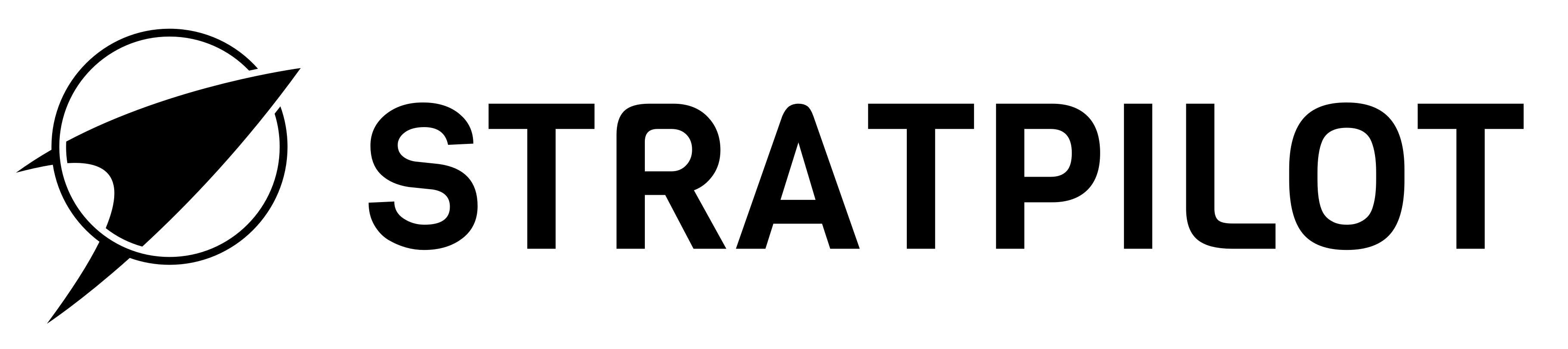

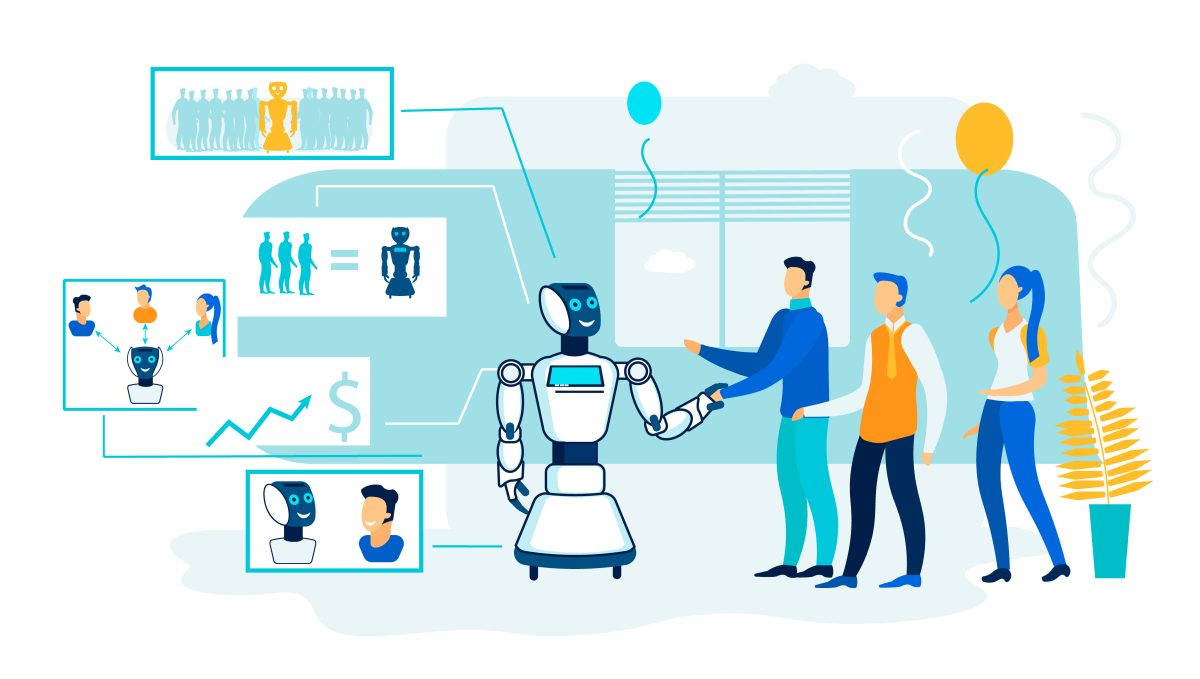



 Prompt 3
Prompt 3
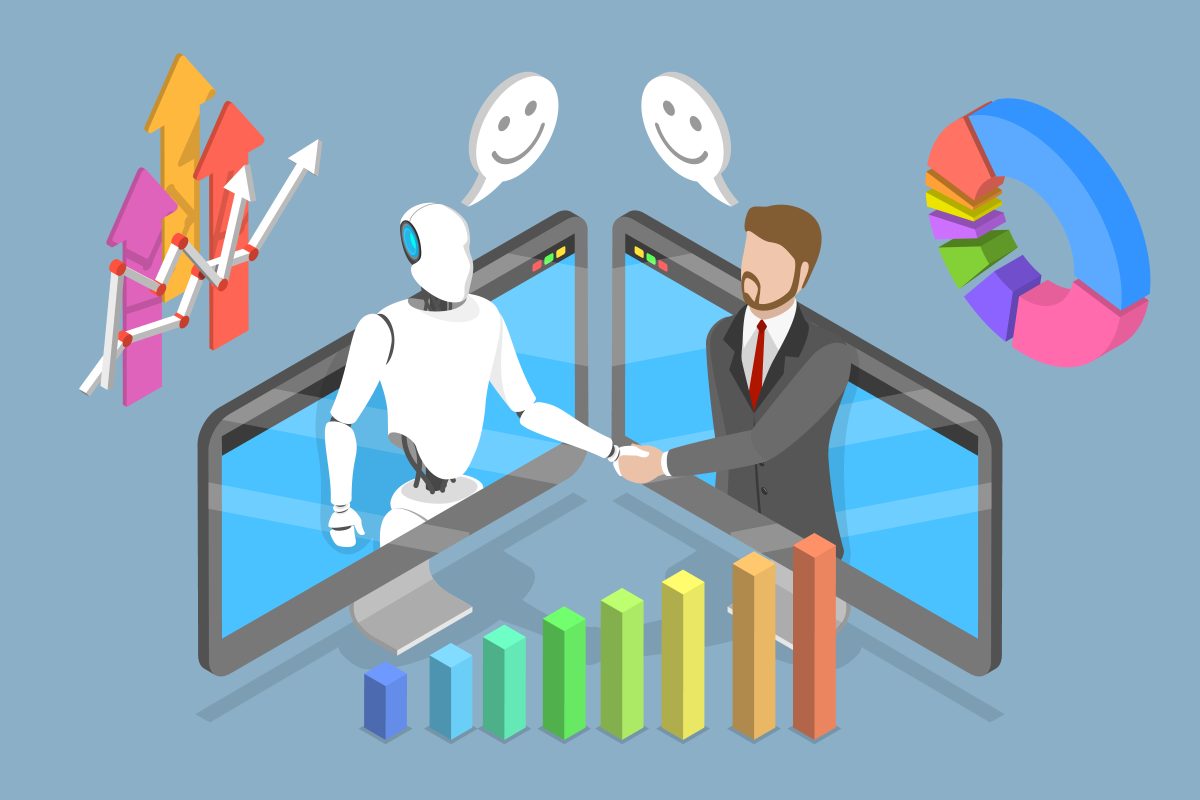
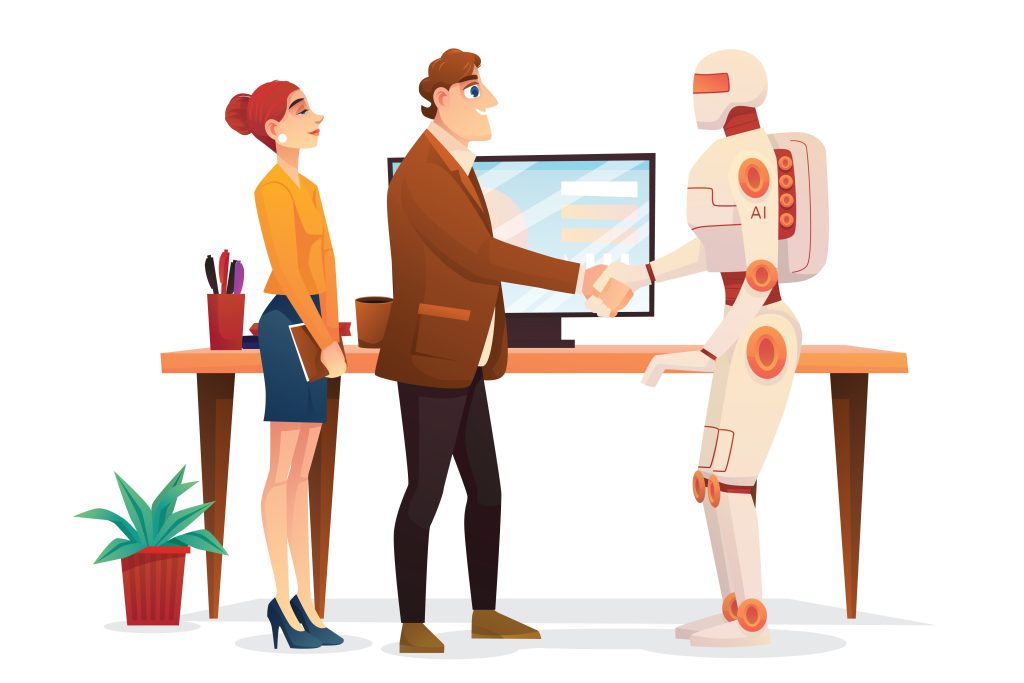


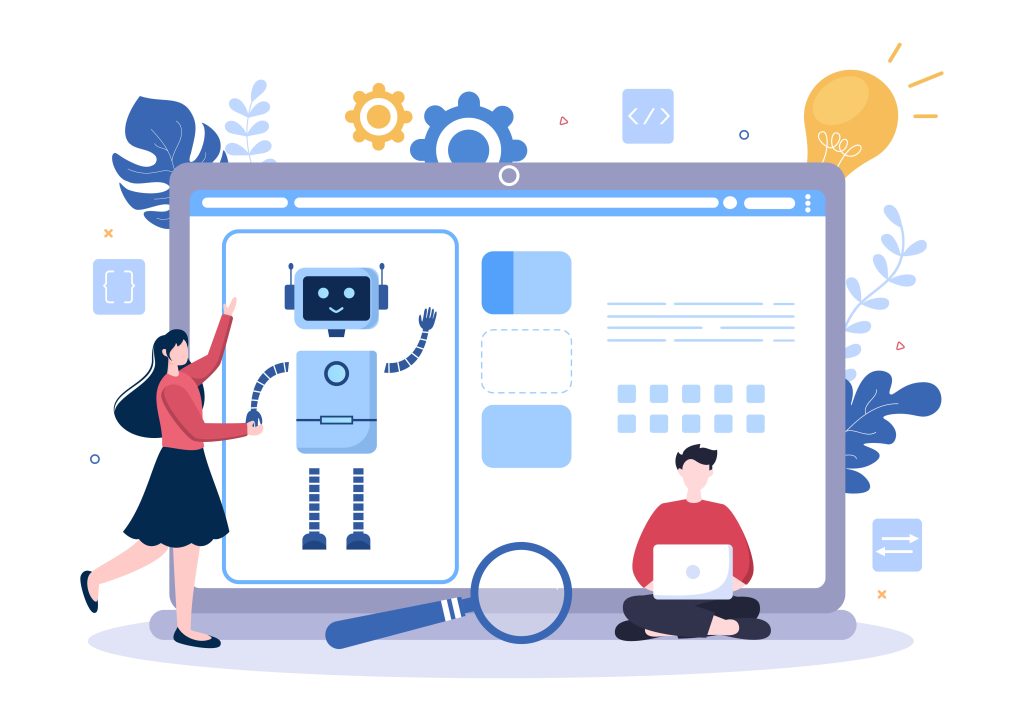

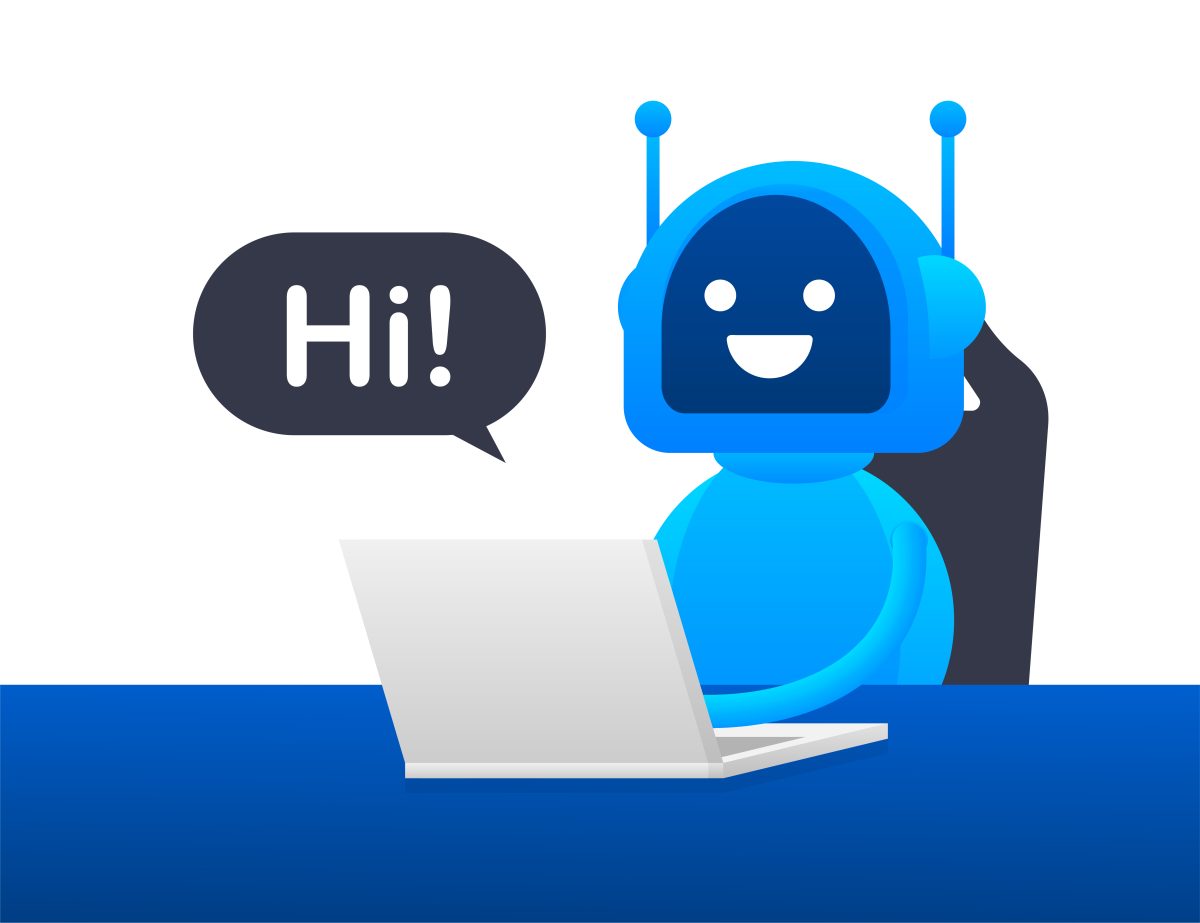
 Why is Generative AI Essential for Customer Service Today?
Why is Generative AI Essential for Customer Service Today?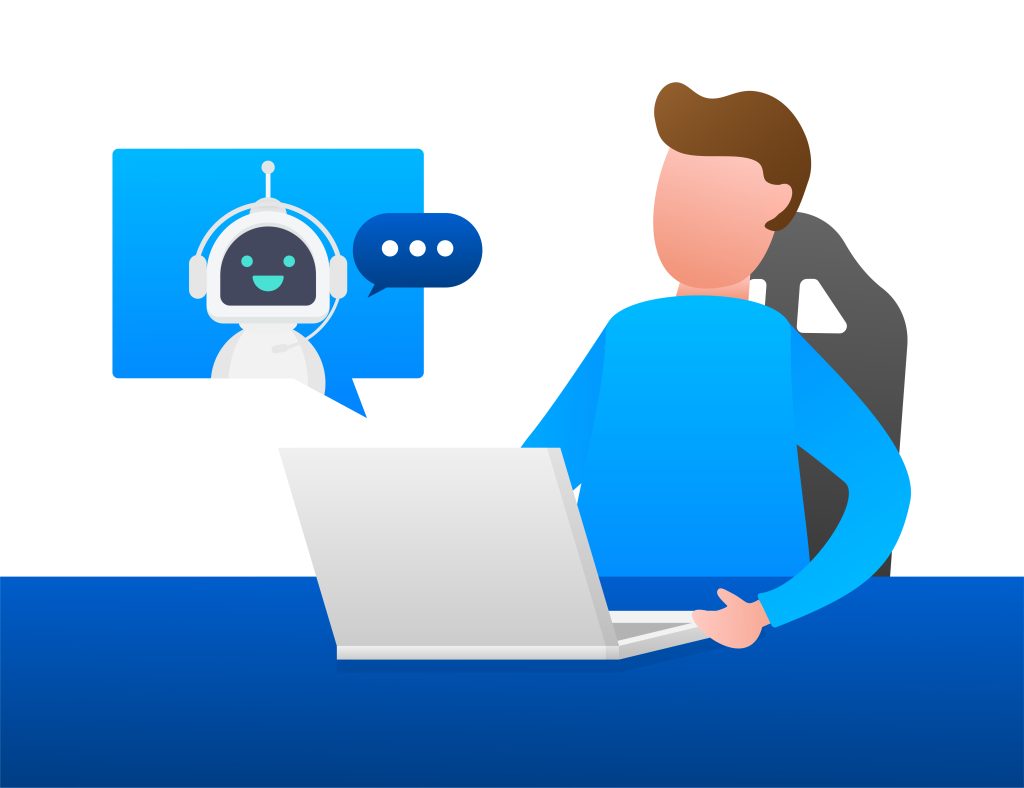 How
How 
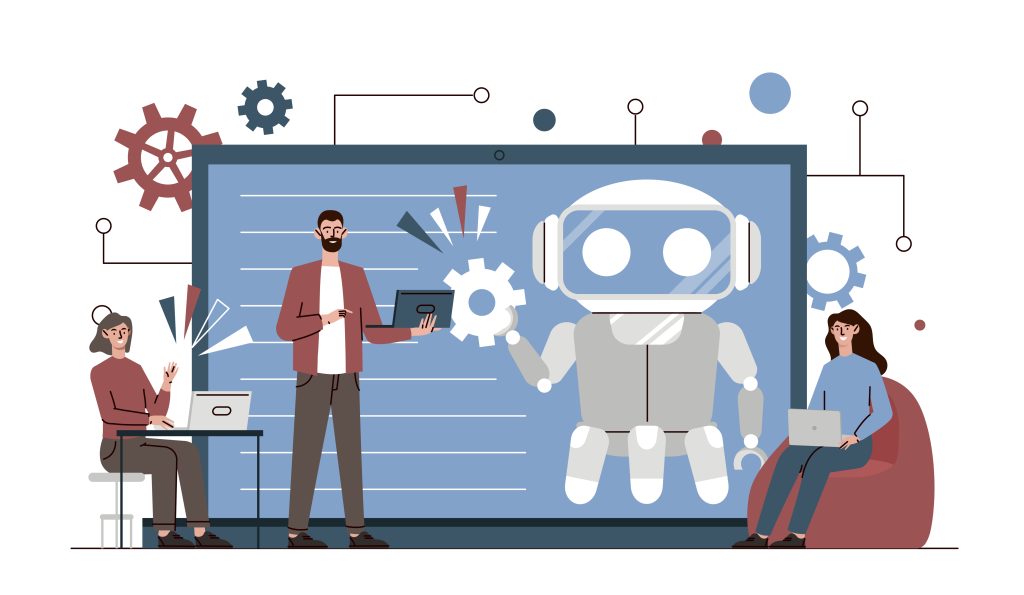

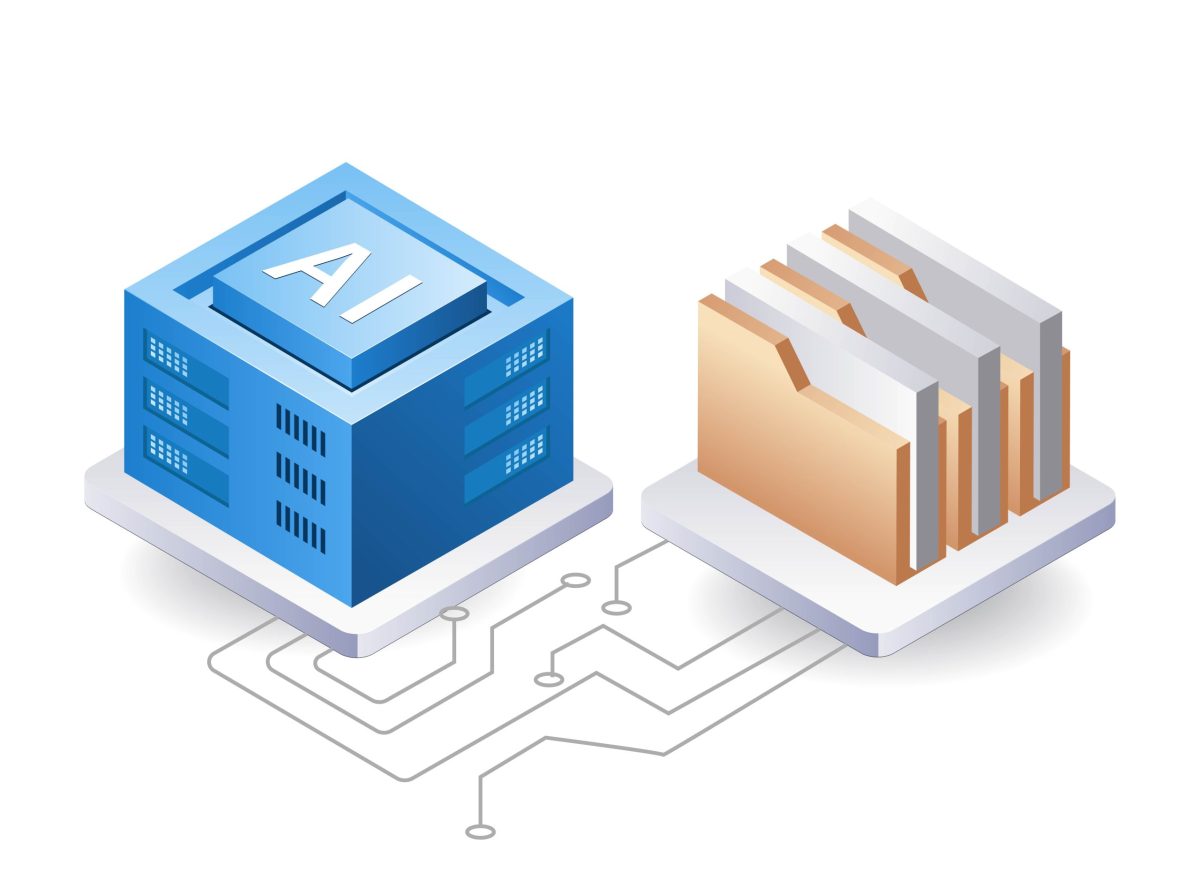
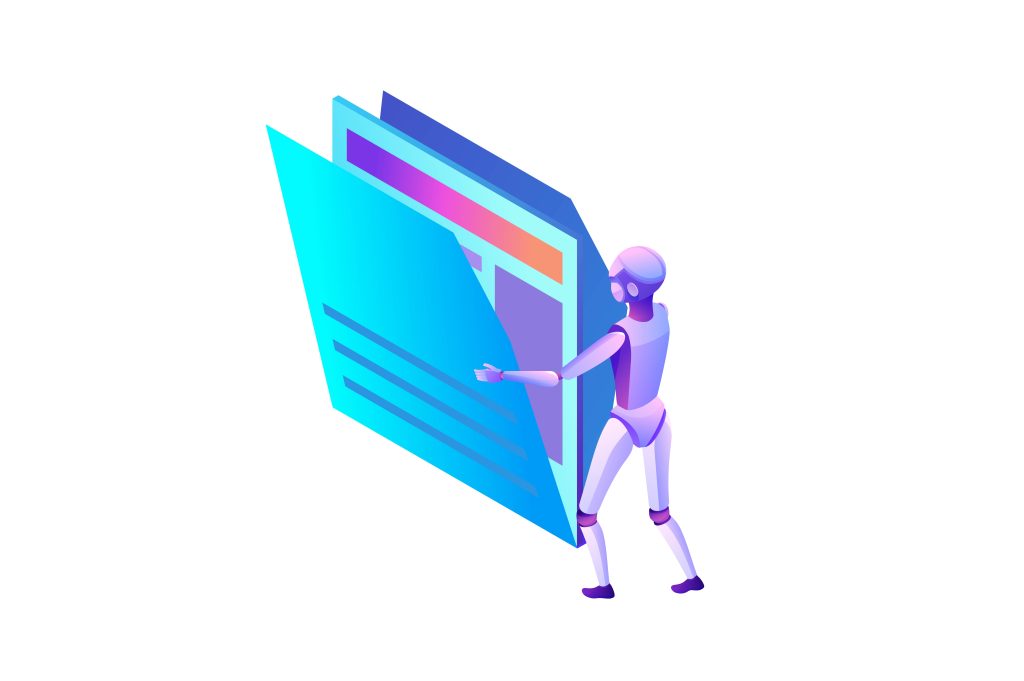 4. Document Summarization and Insights
4. Document Summarization and Insights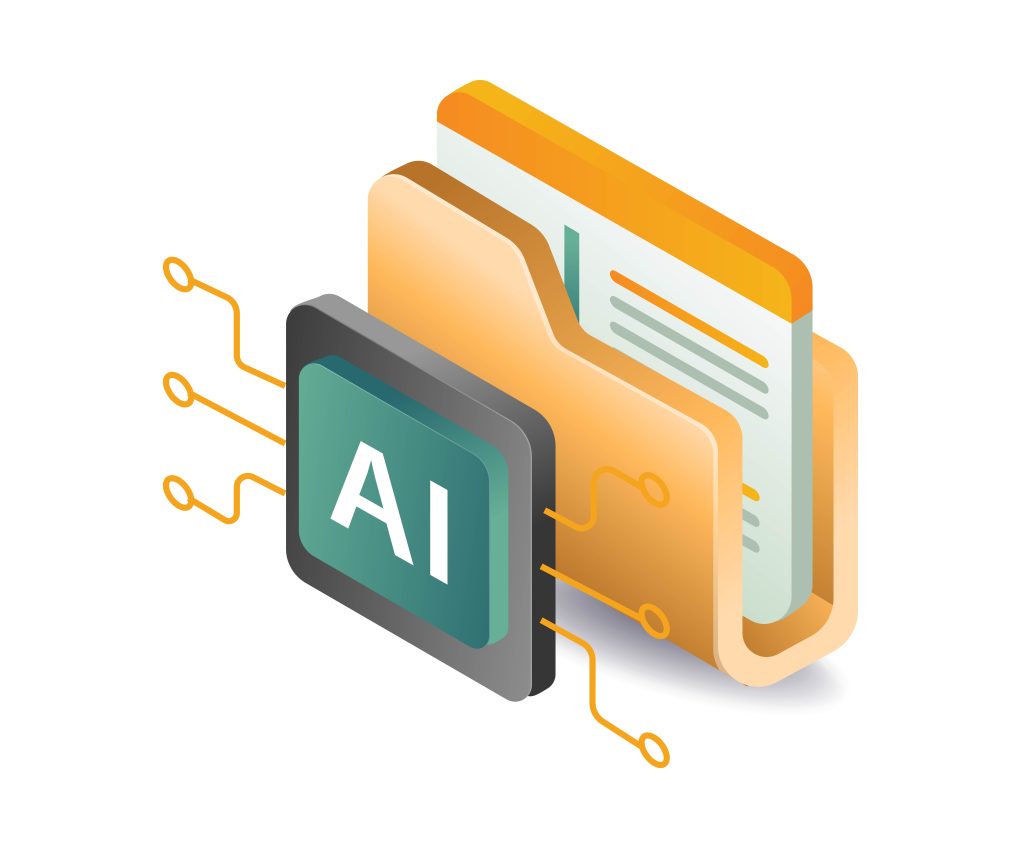 Challenges Businesses Face Without AI for Document Management
Challenges Businesses Face Without AI for Document Management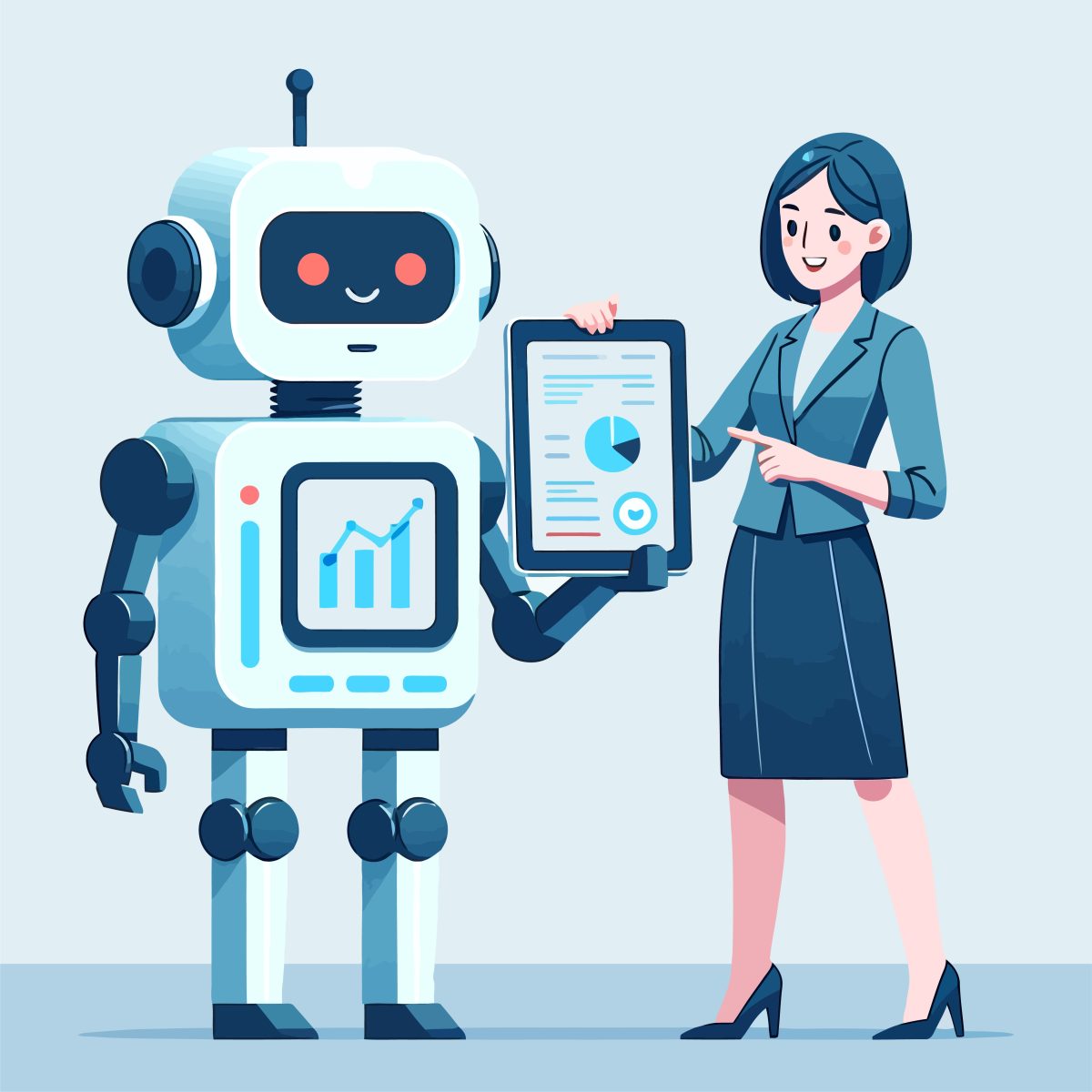
 Overcoming Challenges with Practical Solutions
Overcoming Challenges with Practical Solutions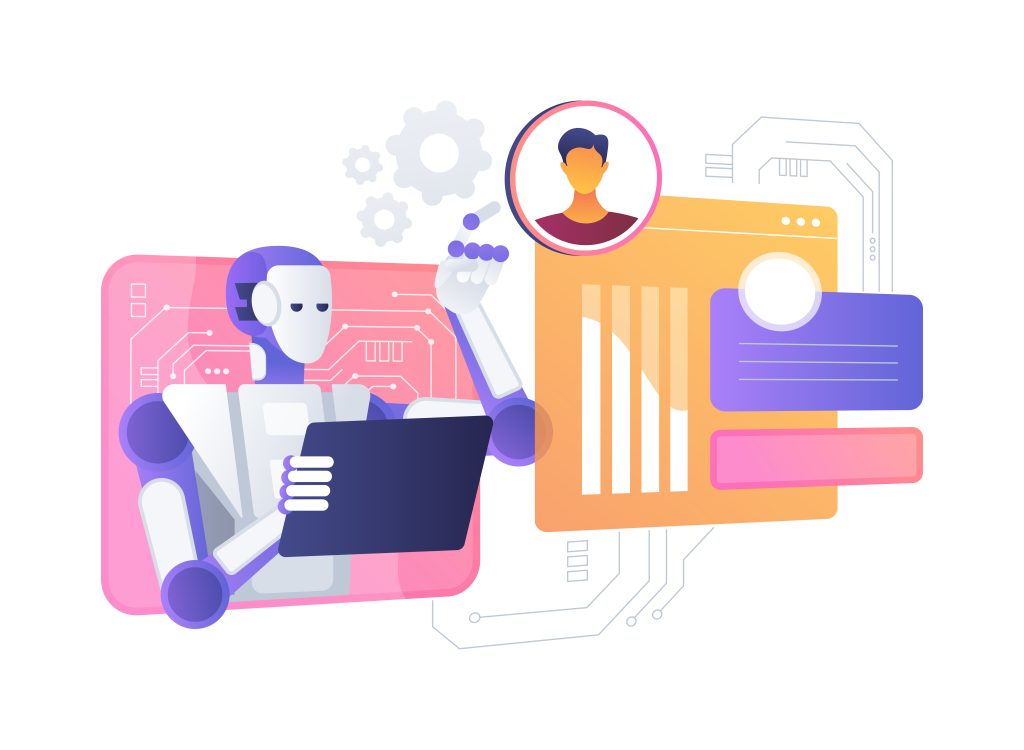 How
How 
 Key Applications of Generative AI in Sales
Key Applications of Generative AI in Sales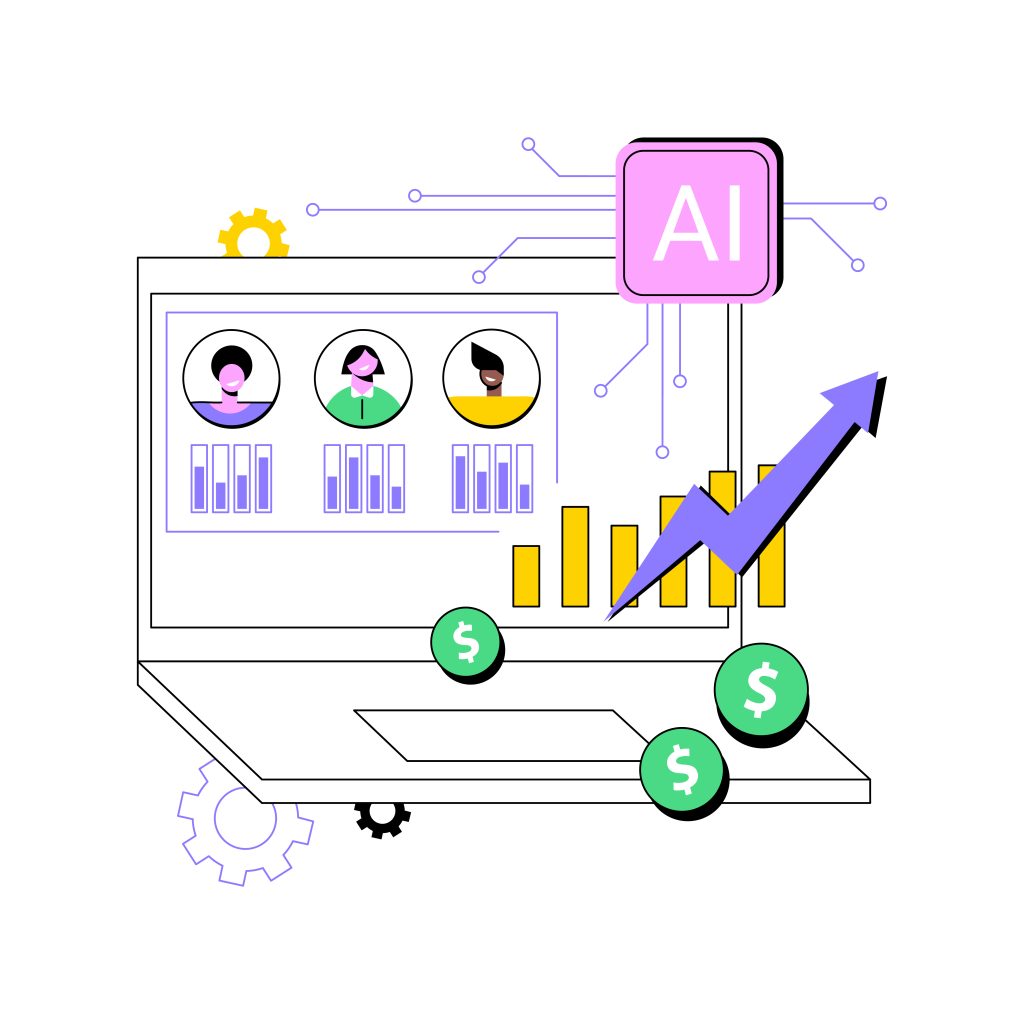

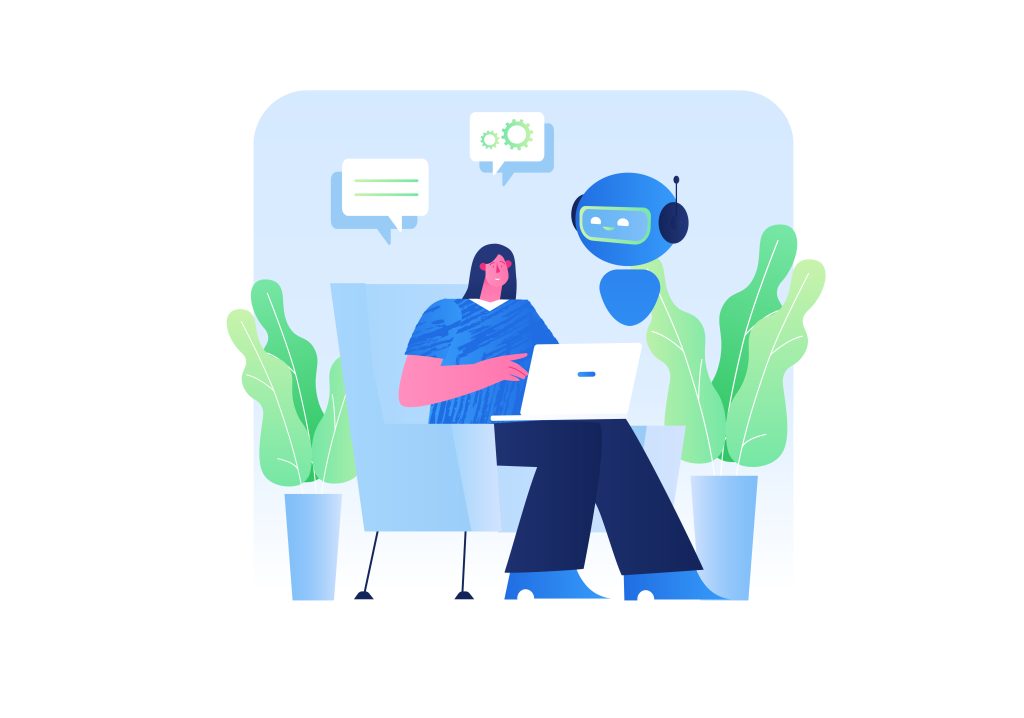 User Experience
User Experience