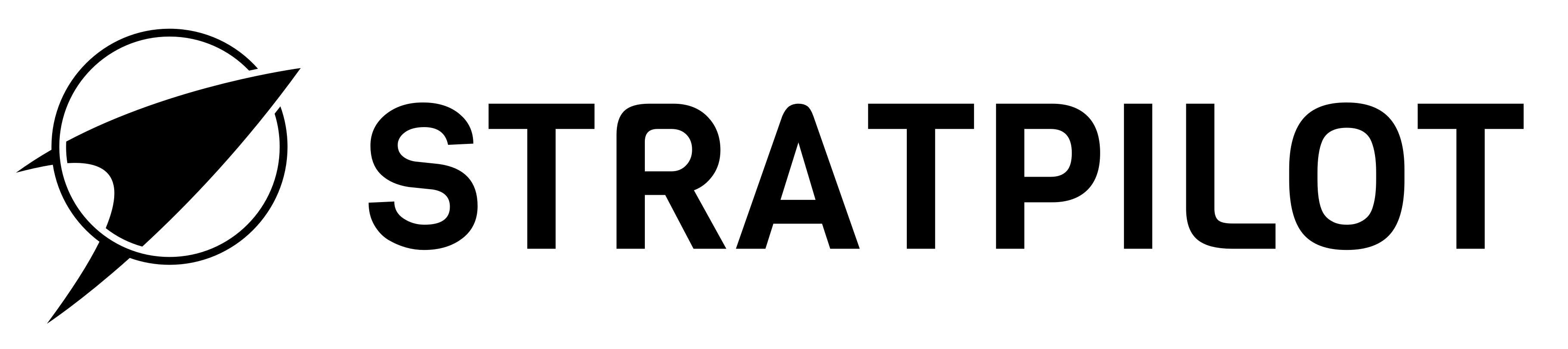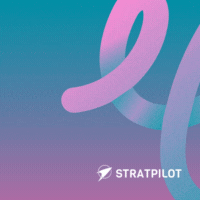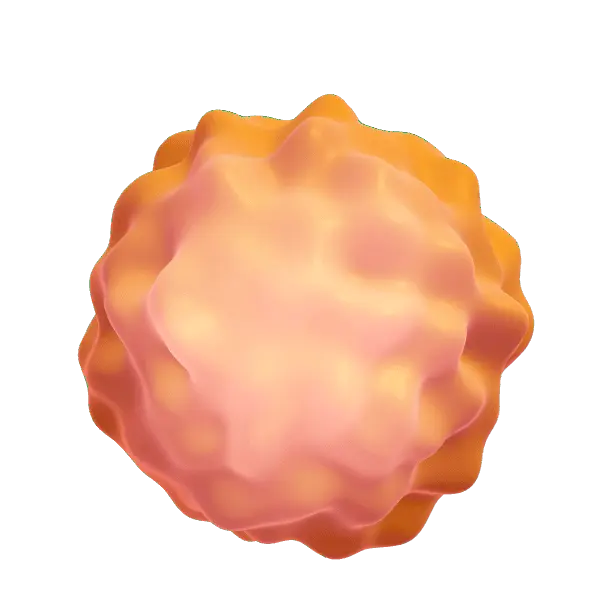In project management, assessing and managing risks is essential to ensure project success. However, identifying potential risks and implementing effective mitigation strategies can be complex, especially for small teams. AI-powered prompts can streamline this process by helping teams set clear, actionable goals to manage project risks proactively.
In this blog, we’ll explore how AI prompts can support goal setting for project risk and mitigation strategies management, complete with prompt templates and example outputs to help you get started.
Why Use AI for Project Risk Management Goal Setting?
Leveraging AI for project risk analysis and goal setting offers:
Efficiency
AI tools provide ready-to-use prompts that simplify risk identification and goal formulation.
Accuracy
AI-generated insights can identify risks you may not have considered.
Actionable Steps
AI helps translate broad risks into actionable, achievable goals for teams.
AI Prompts for Project Risk and Mitigation Strategies Analysis
Using AI-powered prompts for risk management helps teams identify, evaluate, and mitigate risks with clarity. Here are some prompt templates and example outputs to guide your team’s approach.
1. Identifying Key Project Risks
Prompt
“List potential risks for the [specific project or industry, e.g., software development project] that could affect timelines, budget, or resources. Include a brief description of each risk.”
Example Output
- Resource Shortage: Limited availability of developers could cause delays, affecting project delivery timelines.
- Budget Overrun: Unplanned software licensing fees or increased testing costs may lead to budget overruns.
- Technical Challenges: Integration issues with third-party software could cause delays in the development phase.
How This Prompt Can Be Helpful
This prompt helps the team establish a list of high-priority risks, laying the groundwork for risk assessment and goal setting.
2. Setting SMART Goals for Risk Mitigation
Prompt
“Create a SMART goal to address [specific risk, e.g., budget overruns in a software project]. Make the goal specific, measurable, achievable, relevant, and time-bound.”
Example Output
SMART Goal: The finance team will track project expenses weekly, comparing them to budget projections to ensure any potential overruns are identified early. The goal is to stay within a 10% budget variance over the next six months.
How This Prompt Can Be Helpful
Using SMART goals for each identified risk allows the team to work toward clear and measurable objectives, helping prevent or minimize the impact of risks.
3. Delegating Risk Management Tasks
Prompt
“Assign specific tasks to [team/department members] to address the goal of managing [specific risk, e.g., resource shortages]. Each task should align with the person’s expertise and support overall risk mitigation.”
Example Output
Task Assignments:
- Project Manager: Review resource allocation weekly and adjust team members’ tasks as needed.
- HR Specialist: Identify and onboard freelance developers to support critical project phases.
- Finance Lead: Monitor resource budget allocations to avoid cost overruns associated with last-minute hires.
How This Prompt Can Be Helpful
Breaking down the risk mitigation goal into clear tasks ensures accountability and alignment within the team, helping address resource shortages proactively.
4. Creating a Risk Monitoring Schedule
Prompt
“Generate a monitoring schedule for tracking the effectiveness of [specific risk mitigation strategy, e.g., resource allocation adjustments]. Include check-in frequency, responsible team members, and key performance indicators (KPIs).”
Example Output
Risk Monitoring Schedule:
- Frequency: Weekly check-ins every Friday.
- Responsible Team Members: Project Manager and HR Specialist.
- KPIs: Weekly task completion rates, project phase progress, and resource allocation adjustments.
How This Prompt Can Be Helpful
A defined monitoring schedule keeps the team engaged in ongoing risk assessment, allowing for quick adjustments to stay on track.
5. Evaluating and Reporting on Risk Management Success
Prompt
“Draft a report outline to evaluate the success of [risk mitigation strategy, e.g., budget tracking measures]. Include success indicators, areas for improvement, and next steps.”
Example Output
Risk Management Success Report Outline:
- Objective: Evaluate the effectiveness of weekly budget tracking measures.
- Success Indicators: Budget adherence within 5%, early identification of cost overruns.
- Areas for Improvement: Improve cross-departmental communication regarding spending projections.
- Next Steps: Implement monthly inter-departmental budget review meetings.
How This Prompt Can Be Helpful
Regular evaluations help the team understand what’s working and where improvements are needed, making future risk management efforts more effective.
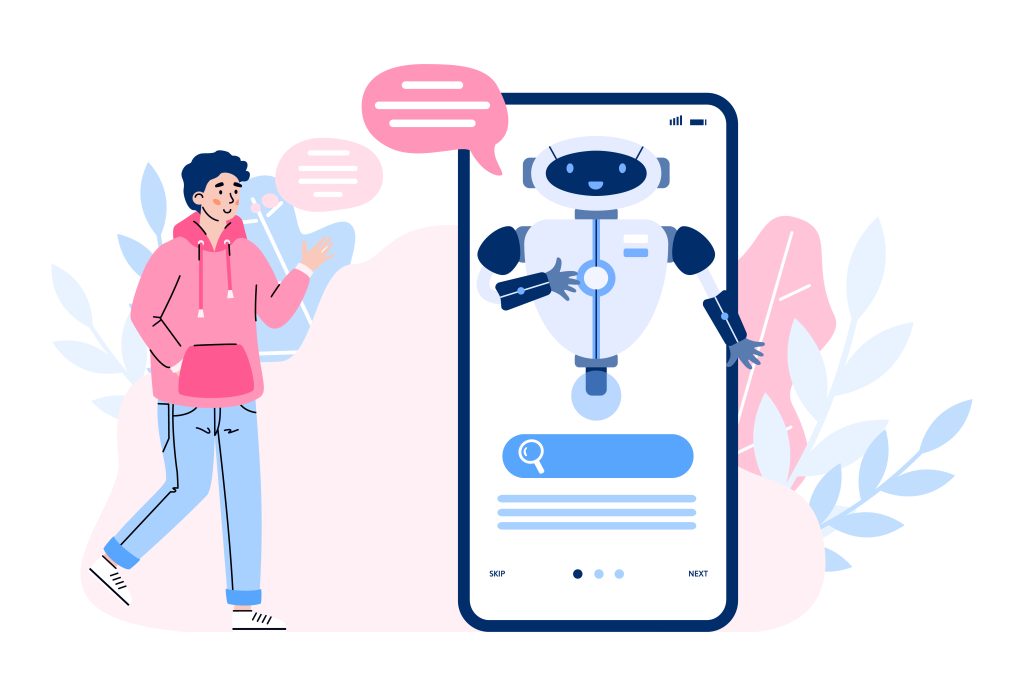 Sample AI-Generated Project Risk and Mitigation Strategies Scenario
Sample AI-Generated Project Risk and Mitigation Strategies Scenario
Scenario
A small development team is working on a new software project and wants to reduce the risk of integration issues with third-party software.
Prompt Example
“Set a SMART goal for the development team to mitigate integration challenges with third-party software.”
AI Output Example
SMART Goal: The development team will conduct integration tests every two weeks for all third-party components, to achieve a seamless connection rate of 95% by the end of the project’s second quarter.
How Stratpilot Can Help
Stratpilot’s AI-driven platform offers tailored prompts and structured templates for risk analysis, helping your team set clear goals, and stay prepared for challenges. With Stratpilot, teams can access industry-specific prompt templates to guide risk mitigation efforts, making project management more organized and proactive. Whether your project involves technical development, product launches, or regulatory challenges, Stratpilot provides the insights and prompts needed to keep risks under control.
Ready to Improve Risk Management?
Get started with Stratpilot to access AI-powered prompts for project risk analysis and goal setting. Streamline risk mitigation and keep your projects on track with Stratpilot’s tailored solutions, sign up for Stratpilot today!
By – Vamsi Bumireddy (CTO)
Frequently Asked Questions (FAQs)
-
How can AI prompts assist in project risk management?
AI prompts streamline risk identification and goal setting by providing structured templates, actionable insights, and SMART goal recommendations tailored to specific project risks.
-
What types of risks can AI-powered prompts help address?
AI prompts can identify risks such as resource shortages, budget overruns, and technical challenges, offering solutions to mitigate their impact effectively.
-
How does Stratpilot support risk management efforts?
Stratpilot provides industry-specific AI prompts and structured templates for analyzing risks, setting clear goals helping teams stay proactive and organized.