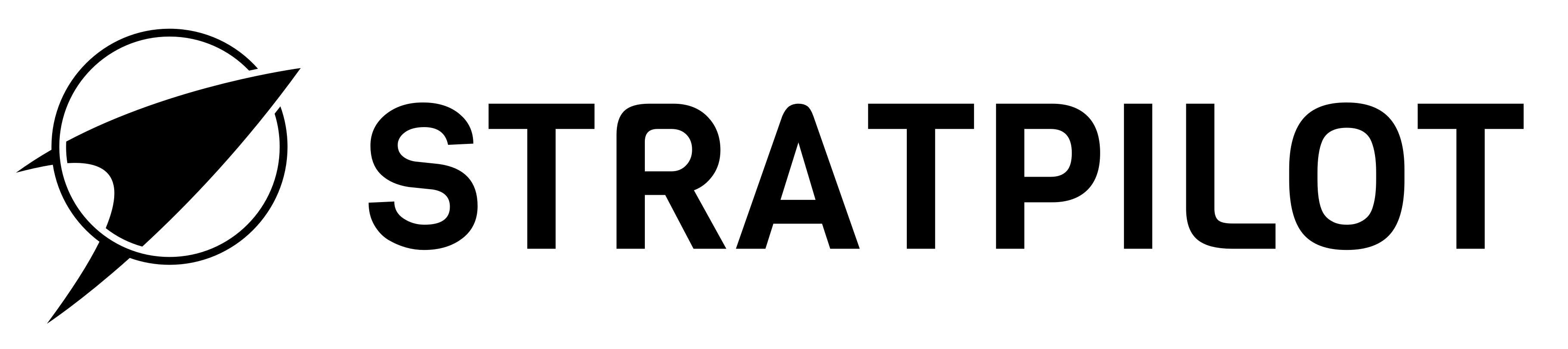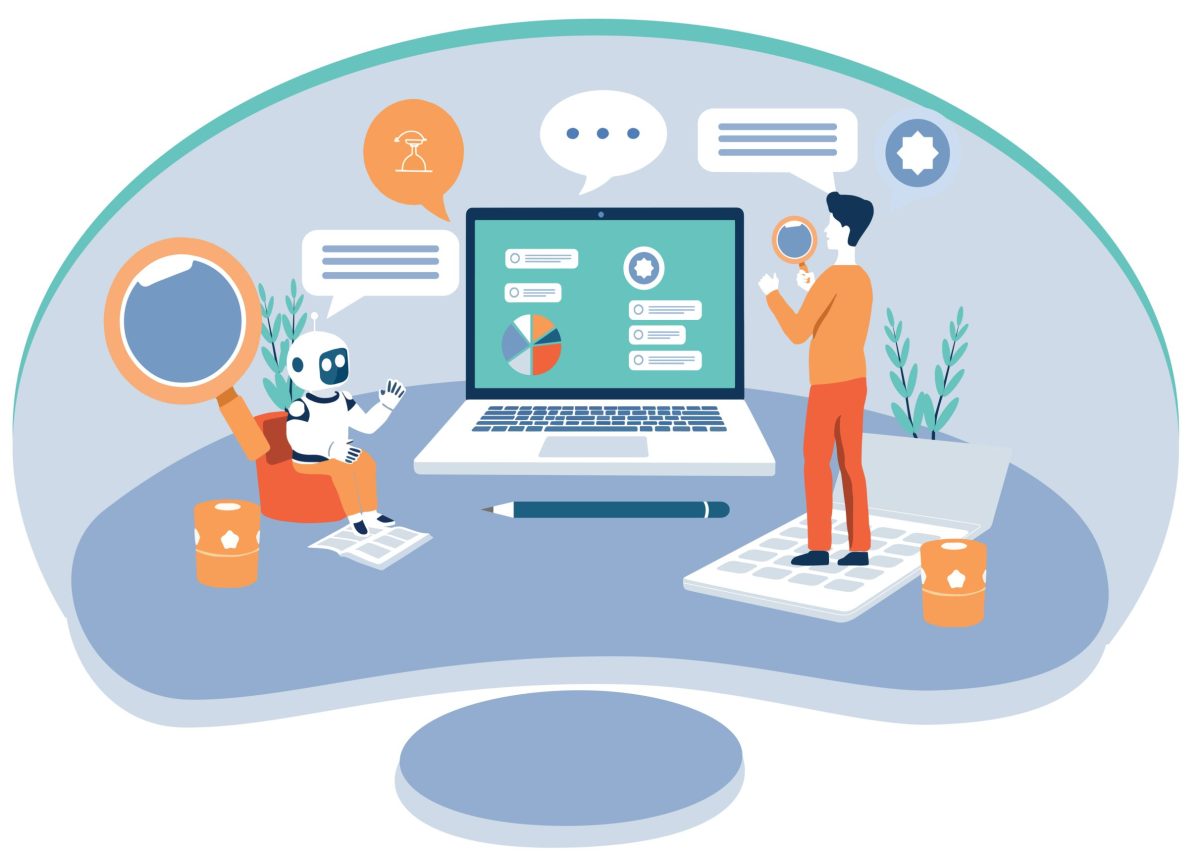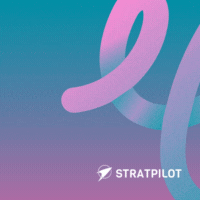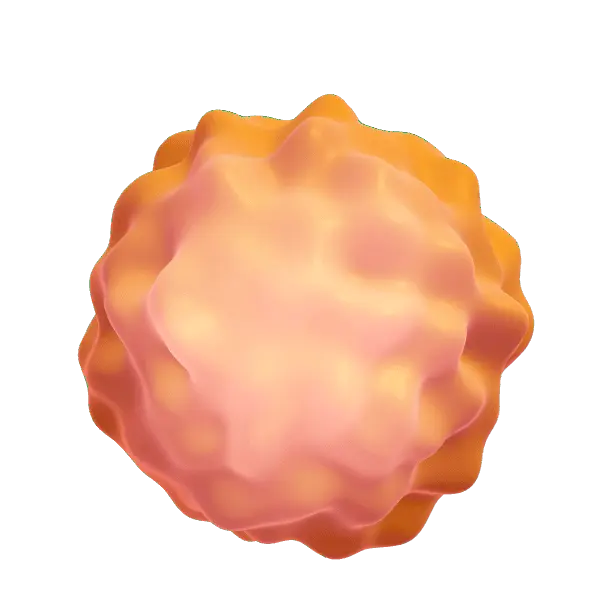As 2026 approaches, SMEs are under more pressure than ever to operate with greater efficiency, clarity, and structure. Hybrid teams, tighter budgets, and the demand for faster delivery have pushed businesses to rethink how they approach productivity. One practical way to improve team performance is by using AI-driven prompts to enhance planning, coordination, and internal processes. These prompts help leaders articulate expectations more clearly while supporting teams in working towards shared objectives. This is where the value of AI Prompts for Workflow Optimisation becomes increasingly relevant for SMEs aiming to operate more smoothly.
Why SMEs Are Turning to AI for Workflow Efficiency
Many teams struggle with vague instructions, unclear priorities, and inconsistent internal processes. AI helps by giving structure to daily operations, breaking down tasks into actionable steps, and offering clarity on team direction. These advantages not only reduce time wastage but also improve planning accuracy, especially when managing multiple tasks or projects at the same time.
Below are ten carefully designed prompts tailored for small and medium-sized businesses to support smoother workflows, reduce friction within teams and improve execution.
Top 10 AI Prompts for Workflow Optimisation
1. Prompt for Identifying Workflow Bottlenecks
Prompt: “Identify the top three workflow bottlenecks in our current operations based on workload distribution, repeated delays, and communication gaps. Suggest actions that the team can take to resolve them.”
Example Output: The AI identifies recurring delays caused by unclear task ownership, long approval cycles, and inconsistent handovers between departments. It recommends assigning specific workflow owners, simplifying approvals, and implementing clearer task transition steps.
Why It’s Useful: This helps SMEs uncover hidden inefficiencies that slow down projects and gives them practical steps to improve operational flow. This supports better alignment with AI Prompts for Workflow Optimisation as teams work with clearer structures.
2. Prompt for Streamlining Task Allocation
Prompt: “Create a task allocation plan for the team based on skill sets, workload capacity, and deadlines for the week ahead.”
Example Output: The AI distributes key tasks to team members with complementary strengths, ensures workloads are balanced, and highlights tasks that require early attention to avoid delays.
Why It’s Useful: This reduces bottlenecks caused by uneven workloads and ensures the right people are handling the right tasks.
3. Prompt for Improving Team Communication
Prompt: “Draft a communication plan to improve clarity and speed across departments for our upcoming project.”
Example Output: AI proposes a consistent update schedule, a preferred communication channel for project discussions, and clear guidelines for escalation.
Why It’s Useful: Improves cross-functional alignment and prevents miscommunication.
4. Prompt for Mapping a Clear Weekly Workflow
Prompt: “Generate a structured weekly workflow for the team, including priorities, timelines, and checkpoints.”
Example Output: The AI presents a weekly structure with planned review sessions, set deadlines and milestones.
Why It’s Useful: Provides clarity and prevents teams from getting overwhelmed.
5. Prompt for Enhancing Work Handover Processes
Prompt: “Create a detailed handover checklist for project transitions between team members.”
Example Output: A checklist covering progress details, pending tasks, dependencies, and important deadlines.
Why It’s Useful: Ensures continuity and reduces gaps in work during transitions.
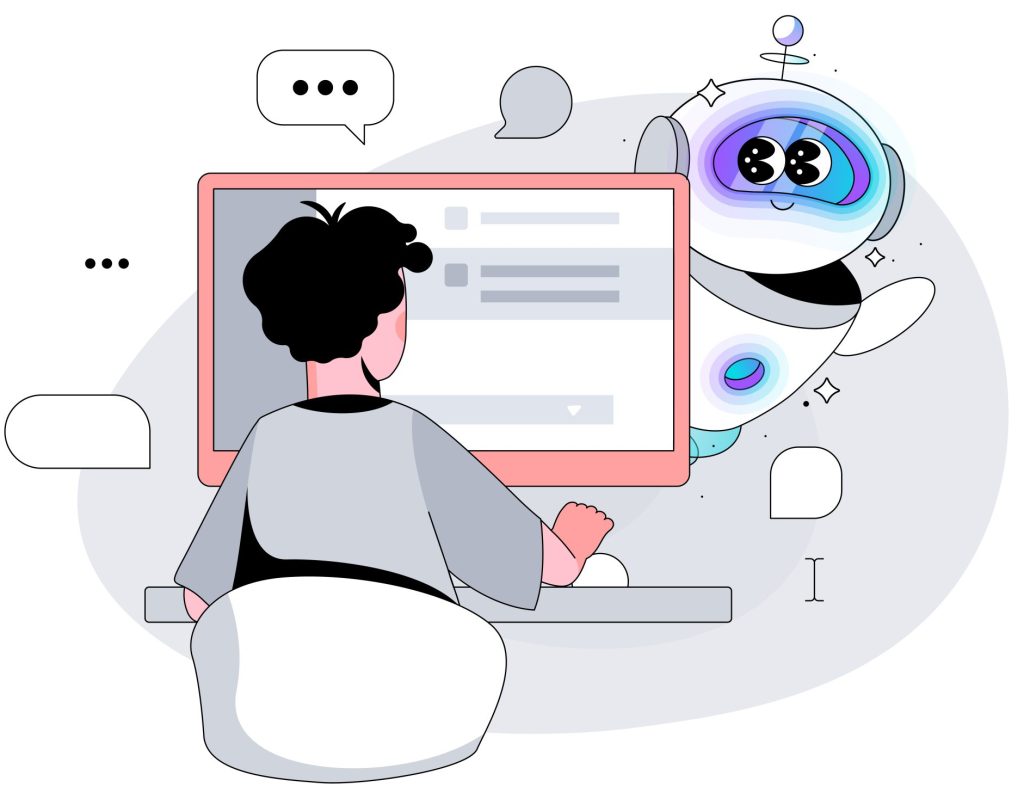 6. Prompt for Assessing Operational Efficiency
6. Prompt for Assessing Operational Efficiency
Prompt: “Analyse our team’s current workflow and identify areas that reduce efficiency. Recommend improvements.”
Example Output: AI identifies repetitive manual tasks and unclear priorities as efficiency blockers, suggesting simplification and clearer scheduling.
Why It’s Useful: Helps SMEs fine-tune processes that drain time and resources.
7. Prompt for Planning Resource Use
Prompt: “Prepare a resource utilisation plan for the next month, considering team capacity and upcoming commitments.”
Example Output: Allocates resources proportionally to workload intensity, avoids over-allocation and highlights areas needing extra support.
Why It’s Useful: Improves planning accuracy and prevents resource shortages.
8. Prompt for Improving Documentation Processes
Prompt: “Create a documentation outline that helps the team record work updates more consistently.”
Example Output: A simple structure for documenting progress, blockers, decisions, and timelines.
Why It’s Useful: Reduces confusion and maintains record clarity.
9. Prompt for Streamlining Recurring Tasks
Prompt: “Generate a workflow template for recurring tasks to ensure consistency across projects.”
Example Output: AI produces a reusable format including steps, responsibilities and expected outcomes.
Why It’s Useful: Saves time and maintains quality across repeated processes.
10. Prompt for Creating Clear Team Expectations
Prompt: “Define workflow expectations for the team for the next quarter, including performance standards and collaboration guidelines.”
Example Output: AI outlines expectations around deadlines, quality benchmarks and communication habits.
Why It’s Useful: Helps team members understand what is expected of them so they can plan their work more effectively.
 Example Output of AI-Generated Goal Setting for Workflow Teams
Example Output of AI-Generated Goal Setting for Workflow Teams
Here is a practical scenario showing how these prompts can support team planning.
Scenario: An SME wants to improve internal coordination and reduce delays in project delivery.
Prompt: “Create a workflow improvement target for the operations team to reduce project delivery delays by a measurable percentage over the next quarter.”
AI Output: The operations team will work to reduce project delays by 20% over the next three months by improving communication checkpoints, clearly assigning task owners, and streamlining handover processes.
Why It’s Useful: This provides a structured objective, making it easier to set expectations and align team efforts around a measurable improvement.
How Stratpilot Supports Improved Workflow Planning
Stratpilot offers SMEs a structured way to organise processes, refine team direction, and plan tasks more effectively. It helps users develop clear workflows, structure project details, refine planning steps and create organised information layouts. Instead of struggling with scattered documents and inconsistent planning methods, Stratpilot enables users to structure workflow-related content in a clear, organised manner, giving teams the clarity they need to operate more effectively across various tasks and projects.
Request a demo for Stratpilot
Start planning your team’s workflow more clearly and efficiently. Request a demo for Stratpilot today and bring greater structure to the way your business operates.
Frequently Asked Questions
1. How can AI improve workflow optimisation for SMEs?
AI can help SMEs by structuring tasks, clarifying priorities, simplifying planning and offering guidance on improving operational processes.
2. Can these prompts be used by non-technical teams?
Yes, they are designed to support teams across operations, marketing, HR, finance and more.
3. How often should SMEs use workflow prompts?
Teams can use them daily, weekly or during major planning cycles to stay organised.
4. Does Stratpilot automate workflow tasks?
No, Stratpilot does not automate tasks. It helps users structure information, organise workflows and plan more effectively.
5. Can Stratpilot help my team collaborate better?
Yes, Stratpilot supports clearer planning that teams can refer to collectively, improving alignment and reducing confusion.