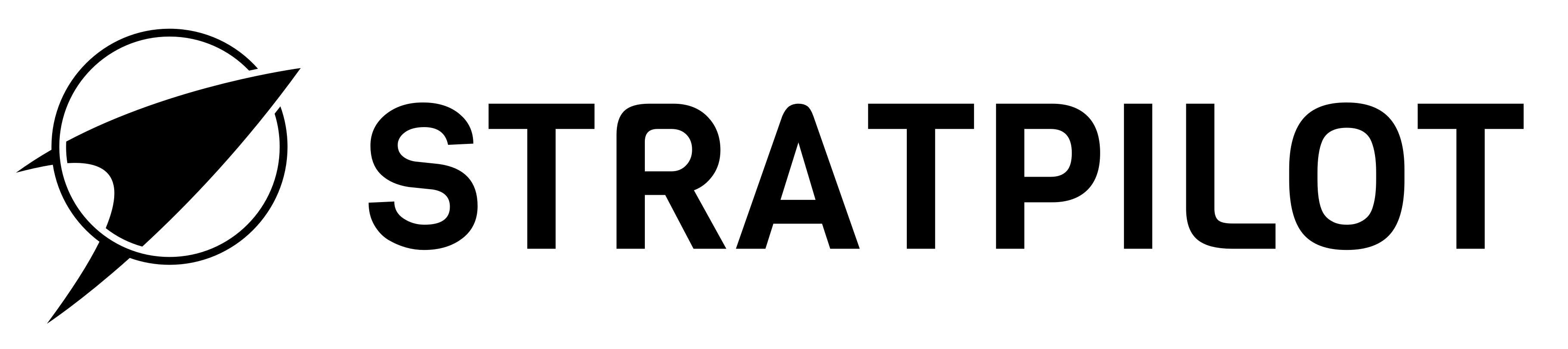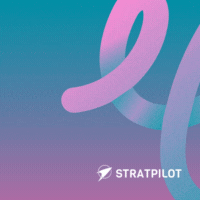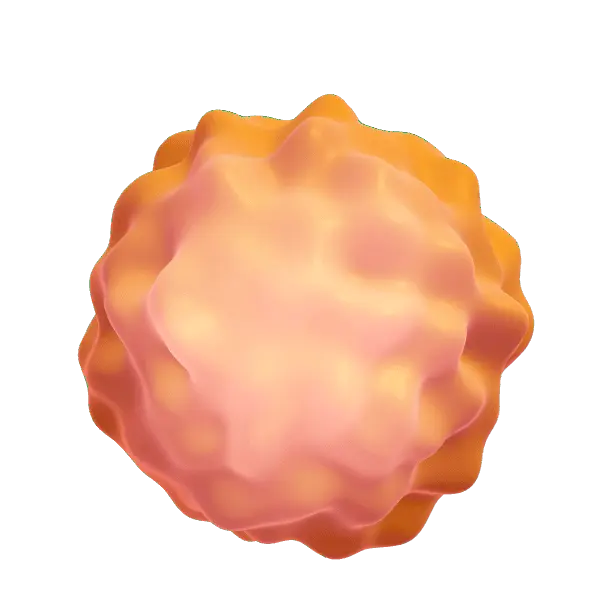In today’s competitive digital landscape, a seamless and engaging user experience (UX) is essential for keeping visitors on your website and converting them into customers. Artificial intelligence (AI) has become an invaluable tool in helping teams improve UX, not just by automating processes but also by assisting in setting clear, actionable goals to drive continuous improvement.
This blog will explore how AI prompts can help your team set and achieve meaningful goals to enhance your website’s user experience. We’ll also provide practical AI prompt templates, with examples of how to implement them effectively.
Why Use AI for Goal Setting in Website User Experience?
Faster Decision-Making
AI enables teams to analyze user data quickly, allowing for faster adjustments to the website’s design and functionality.
Data-Driven Goals
AI provides real-time data that can be used to create realistic, measurable goals to improve the user journey.
Customization
With AI, you can personalize the user experience for different audience segments, setting goals that cater to specific user needs.
Task Automation
AI can automate UX-related tasks such as A/B testing, user behavior analysis, and content optimization, helping your team focus on bigger objectives.
AI Prompts for Goal Setting in Website User Experience
To improve your website’s UX, consider using the following AI-generated prompts to help your team set focused goals. Each prompt example includes a practical, actionable output.
1. Improving Site Navigation for User Retention
Prompt
“Generate a goal to improve website navigation based on user behavior and flow data.”
Example Output
Goal: Over the next two months, improve user retention by 20% by simplifying the navigation bar and reducing clicks needed to access key information.
Why This Works
Simplifying navigation can significantly reduce bounce rates and improve overall satisfaction, ensuring users find the content they need with minimal effort.
2. Enhancing Mobile User Experience
Prompt
“Set a goal to enhance the mobile UX based on traffic patterns and user feedback.”
Example Output
Goal: Redesign the mobile version of the website within the next quarter to reduce mobile bounce rates by 25% by improving responsive design and optimizing page load times.
Why This Works
With more users accessing websites on mobile devices, enhancing mobile UX is critical for engagement and conversions.
3. Personalizing Content for Higher Engagement
Prompt
“Create a goal to personalize content recommendations based on user interactions and preferences.”
Example Output
Goal: Implement AI-driven personalized content suggestions to increase average session duration by 15% within two months.
Why This Works
Personalized content keeps users engaged and encourages them to explore more pages, ultimately improving the overall user experience.
4. Optimizing Website Performance
Prompt
“Generate a goal to optimize website performance based on site speed data and user interactions.”
Example Output
Goal: Improve page load times by 30% within the next quarter by compressing images, optimizing scripts, and improving server response times.
Why This Works
Fast-loading websites lead to better UX, higher conversion rates, and improved search engine rankings.
5. Increasing User Engagement on Key Pages
Prompt
“Set a goal to increase user engagement on key pages by analyzing heatmaps and interaction data.”
Example Output
Goal: Increase user engagement on the pricing and services pages by 25% within three months by adding interactive elements like sliders and call-to-action buttons.
Why This Works
Interactive elements on key pages help retain users’ attention and guide them toward conversion points, improving both UX and business outcomes.
6. Reducing Cart Abandonment Rates
Prompt
“Create a goal to reduce cart abandonment rates by analyzing user behavior during the checkout process.”
Example Output
Goal: Reduce cart abandonment by 15% over the next three months by optimizing the checkout process, offering multiple payment options, and introducing exit-intent pop-ups with discounts.
Why This Works
Streamlining the checkout process and offering incentives at the right moment can significantly reduce cart abandonment, improving both UX and sales conversions.
7. Improving Accessibility for All Users
Prompt
“Set a goal to improve website accessibility based on web standards and user feedback from disabled users.”
Example Output
Goal: Achieve full compliance with WCAG 2.1 accessibility guidelines within six months by improving alt text for images, providing keyboard navigation, and ensuring color contrast meets standards.
Why This Works
An accessible website ensures that all users, including those with disabilities, can navigate and interact with the site smoothly, improving overall usability and ensuring inclusivity.
Example AI-Powered UX Goal Setting
Here’s a practical example of how AI can guide your team:
Scenario
Your team wants to improve overall user satisfaction by optimizing the checkout process.
Prompt
“Set a goal to streamline the checkout process by analyzing user behavior and minimizing steps for higher completion rates.”
AI Output
Goal: Simplify the checkout process by reducing the number of steps from product page to purchase, aiming for a 20% increase in completed transactions within two months.
Conclusion
Using AI to enhance your website’s user experience is not just about automation, it’s about making smarter, data-driven decisions. By employing AI-driven prompts, your team can set clear, measurable goals that address the specific needs of your website’s users, from improving site navigation to personalizing content. These prompts help ensure that every improvement you make is aligned with real user behavior and preferences.
How Stratpilot Can Help
Stratpilot offers a unique AI-driven solution designed to streamline your goal-setting process for website UX enhancements. By generating actionable prompts, Stratpilot empowers your team to focus on key areas of improvement and track progress in real time. Whether it’s optimizing page performance or personalizing user journeys, Stratpilot helps you set clear, data-driven goals that elevate your website’s user experience.
Ready to Enhance Your Website’s UX with AI?
Transform your website’s user experience with AI-driven goal setting through Stratpilot. Sign up today to start using AI to make smarter decisions and create a website that truly connects with your audience.